Event Plan Spreadsheet and Event Brief
Event activity: Come up with an activity or mini-event of your choice and consider all aspects of it. Plug your notes into the New Activity tab in the event plan
spreadsheet, then update the Event Timeline tab with colored rows for each element needed. Use another color than golden yellow, such as light green. Enter
the component or activity to take place and also enter the start time and date and due time and date (columns A, B, and C).
Event activity evaluation plan: How will we know your activity succeeded and that we should plan for it next year? List a few ways you would assess its
success. Add these to your notes in the New Activity tab.
Related Tools and Documents
SPCA Pet Day new activity brainstorming sheet
Week 2: Event Map, Contingency Planning, and Internal and External Communications
Event map: Create a map of the event, including indoor and outdoor areas and map key. Link your file or files to the Event Map tab and explain why you placed
each item where you did. You can add activities and stations if you’d like. Just be sure to (a) include all of the required map items, (b) provide a key, and (c)
submit a file or files that can be zoomed in and out.
Contingency prioritization list: Evaluate Pet Day contingencies to come up with your top five, and explain your choices. Add this information to the
Contingency List tab and link your prep sheet as well.
Event invitations: Identify stakeholders to invite, determine how they’ll be invited, and compose an invitation to two stakeholder groups. Fill in the correct cells
of the Stakeholder Correspondence tab.
Event thank-yous: Identify people to thank, determine how they’ll be thanked, and compose or plan a thank-you to two groups or individuals. Fill in the correct
cells of the Stakeholder Correspondence tab.
Internal communication to staff: Write an email to SPCA staff about your particular activity to inform them and possibly recruit volunteers. Fill in the correct
cells of the Stakeholder Correspondence tab.
Related Tools and Documents
SPCA Pet Day indoor and outdoor diagrams
SPCA Pet Day contingency prioritization prep sheet
Week 3: Event Social Media Kit
Social media strategy: Add four or five sub-bullet points to the social media strategy bullet in the event communications plan. Also add your Project 1
messages to the plan, along with your stakeholders and any additional publics.
Social media kit, including the following (enter these items on the Social Media Kit tab):
event hashtag;
timeline of select tactics as listed below (day of release, time of release);
three Facebook posts;
six Twitter posts, with geofencing for at least two; and
six posts for the platforms of your choice.
Related Tools and Documents
SPCA Pet Day event communications plan
SPCA Pet Day social media planner
Week 4: Traditional Media and Media Relations Products
Media rep ID: Identify at least three media representatives to contact. Enter the information on the Media Relations tab.
Media advisory: Compose an email to help your media representatives figure out which aspects of the event to cover and where (no longer than one page,
double-spaced). Link to this on the Media Relations tab.
Radio PSA scriipt (30 seconds). Enter this on the PSAs tab. Create an audio recording.
TV PSA scriipt (30 or 60 seconds). Enter this on the PSAs tab. Create an audio recording.
Spokesperson ID: Identify a spokesperson who will address media reps at the event. Enter the information on the Media Relations tab.
Talking points: Write points for our media spokesperson (half a page to one page, double-spaced). Link to this on the Media Relations tab.
Speech: (two-to-three minutes, with stage directions, in 16-point double-spaced Times New Roman font). Enter this on the Speech tab.
Your choice: (a few sentences, a few pages, a sketch, a video, an audio file, an interactive piece: the sky is the limit) Write, describe, draw, or otherwise
produce a traditional (non-social media) product you believe would help Pet Day achieve the SPCA’s organizational objectives. Enter or link to this on the Your
Choice tab.
Event Plan Spreadsheet and Event Brief
Here are the other two documents that will help you accomplish everything in this project.
SPCA Pet Day event brief: This provides a high-level overview of the event.
SPCA Pet Day event plan spreadsheet: This is the detailed breakdown of the event timeline and everything else associated with the event. It is essentially an
annex to the event communications plan. This is the file you’ll be working in and linking to throughout the project. Each step necessitates at least one entry in
at least one tab. All the rows in which you need to add information or a link are highlighted in golden yellow. Note that, on the Event Timeline tab itself, you
don’t need to do anything with the yellow rows; those rows are marked merely to show you how your work fits into the whole.
The event plan spreadsheet has several cells that ask you to link to another document. You can link to a Word 365 file on SharePoint, a Google doc, or
anything else cloud-based that can be linked, AND/OR you can enter text to the effect of “See xxxxxxxxx document” and post that document separately in any
related discussion or submission box.
Sample Solution
Save your time - order a paper!
Get your paper written from scratch within the tight deadline. Our service is a reliable solution to all your troubles. Place an order on any task and we will take care of it. You won’t have to worry about the quality and deadlines
Order Paper Now